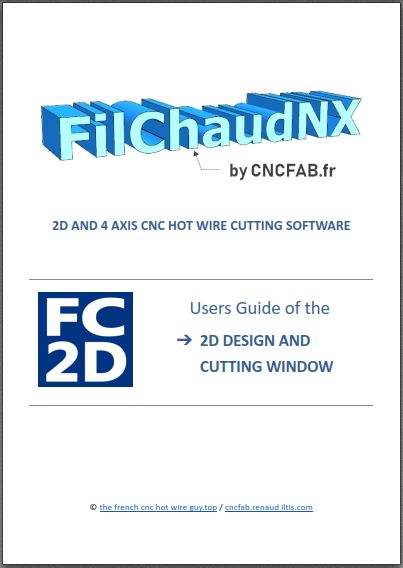Documentation
FilChaudNX documentation
1. Documentation of the 4 axes part of the software
The first PDF user guide to consult is this one. It explains how to set up a machine and all the features of the 4-axis part of FilChaudNX. Clic here or on the image below to download it.
2. Documentation of the 2D part of the software
The second PDF user guide to consult explain how to use the 2D user-friendly part of the software. This window was design for children and teaching, but it's powerfull for lettering and fast prototyping. Take a look. Clic here or on the image below to download it.
I'm planning to make a few videos in English, but that won't be for a while, so please take the time to consult the documentation, you'll see that it's very logical and easy to understand.
3. Lifetime license
You don't need the license to fully test FilChaudNX, but you need it to unlock the direct cut and the Gcode export. Here is an access button to the ordering page :
Once payment has been received and depending on my availability, I will code the license and send it to you. It could take a little time between 1 and 96 hours, depending on were I am on Earth and of my schedule..